Manage Your Portfolio With Tags
Introducing a new dimension for grouping clients
By Rich Nicolson • August 16, 2019
Introducing Tagging in Xavier
A common request we get from our practice partners is:
"I want to filter in Xavier so I only see [insert a subset of your client base here]".
Well now you can! As of today, tagging is available in Xavier. You can view, add, edit and remove available tags for your team from the team menu. You can then apply the relevant tags to individual clients in their Client Settings.
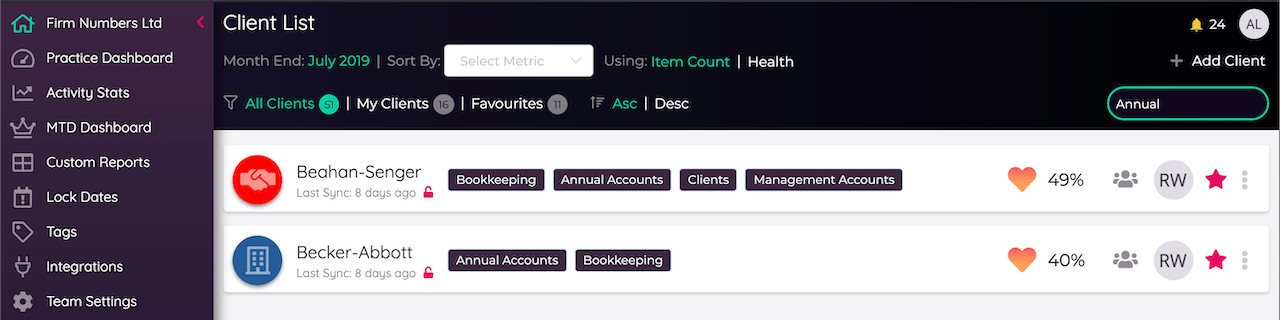
Using tags as filters
Once tags are assigned, you can search for clients with certain tags in the Client List, and save custom versions of the Practice Dashboard, Practice Activity Stats and MTD Dashboard with grid filters applied based on client tags.
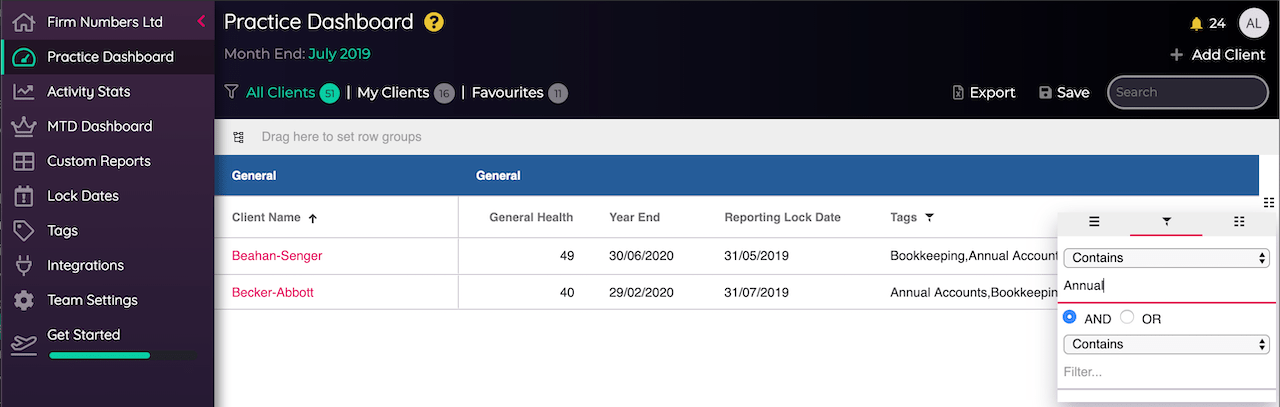
Manage centrally or allow flexibility
From the team tag settings, you can decide whether team members can create new tags on the fly as they're assigning them to clients, or if you want to keep tight control of them at the team level - it is up to you.
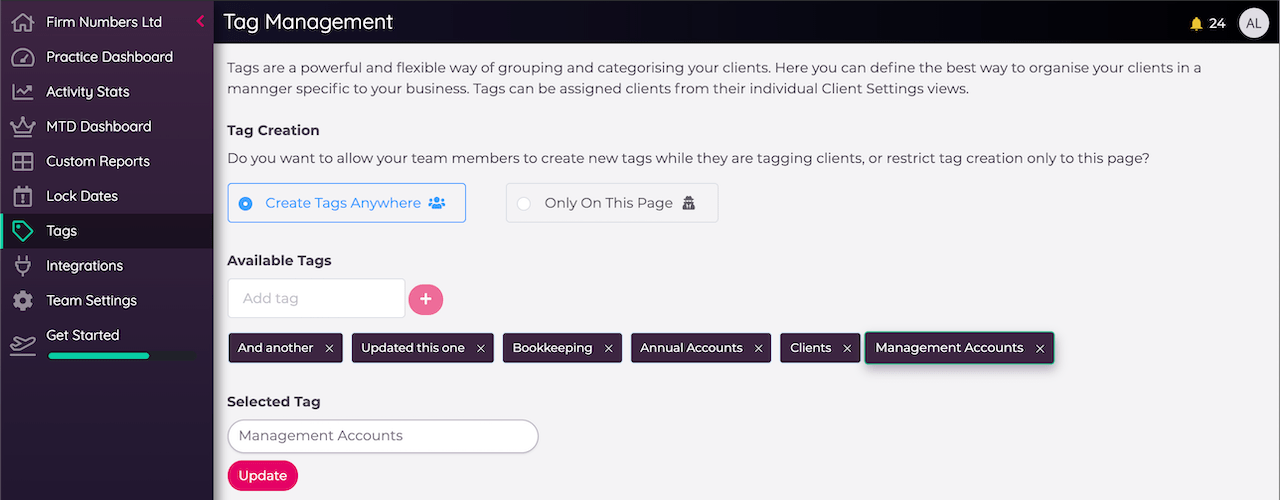
Apply your style to grouping and filtering
Here's some scenarios where tags come in handy:
- Group on clients that require Monthly/Quarterly/Annual services
- See which clients you're doing the bookkeeping for, and which clients are handling it themselves
- See at a glance which of your practice's price bands or packages each client is on
As the old saying goes, the possibilities are limited only by your imagination.
There's more to come
We're planning on introducing more powerful ways of managing tags across your client portfolio in the future. Imagine being able to choose a tag and select (or deselect) in bulk the clients that should have that tag, quickly and easily from a client list.
We'd love to hear your ideas on how to take this further, or how tagging has improved your Xavier experience, so give us a shout any time.
~ Rich
